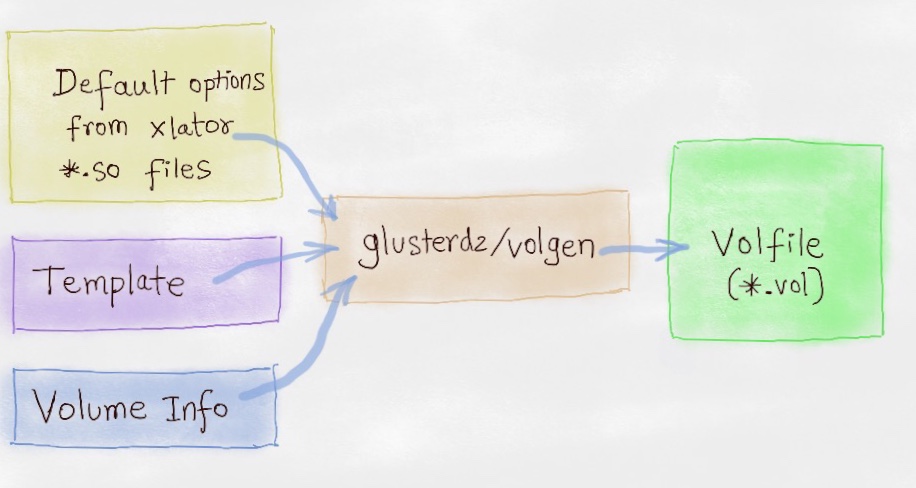
Template based Volgen - Glusterd2
Volfiles are the configuration files used by Gluster processes. Volfile contains the details about the list of Xlators to be loaded in a glusterfs process and options for each of those xlators.
Glusterd2 adds flexibility to the Volfiles generation process by adding template support.
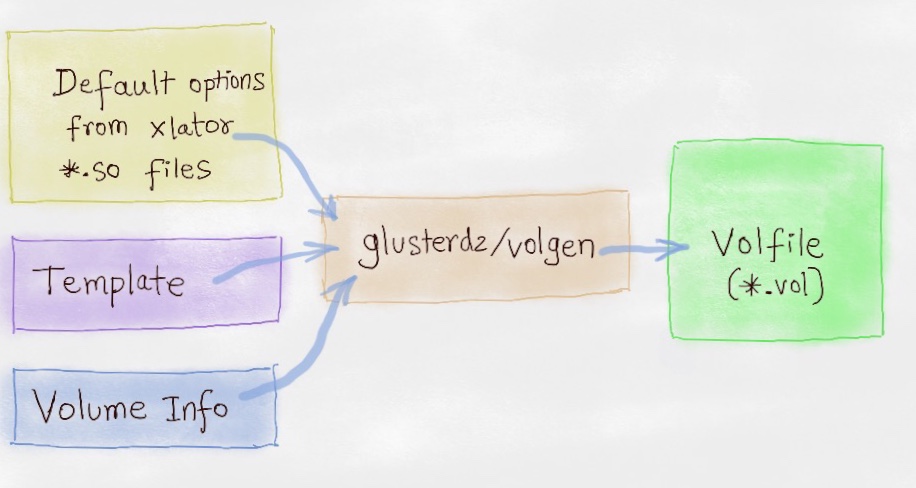
With Template based Volgen,
-
Order of Xlators can be customized for each Volfile type (client, brick, glustershd etc.)
-
Default enabled or disabled state of each Xlator can be customized. Note: To enable an Xlator using the Volume Set that needs to be included in the template with
disabled=true. -
By default, if an Xlator is disabled, then that xlator will not be included in the Volfile. If some xlator are expected to always present in volfile but enabled state is decided based on an xlator option, then that can be specified using
enable-by-option=true. For example,features/changelog
volume gv1-changelog
type features/changelog
option changelog off
option op-mode realtime
option fsync-interval 5
option changelog-barrier-timeout 120
option rollover-time 15
option capture-del-path on
option changelog-brick /exports/bricks/brick1/brick
option changelog-dir /exports/bricks/brick1/brick/.glusterfs/changelogs
option encoding ascii
subvolumes gv1-posix
end-volumeGlusterd2 generates the default template on its first start, generated
template is saved in
/var/lib/glusterd2/templates/defaults.json. Any new changes made
to the template will be applied only on glusterd2 restart.
Default template can be modified by changing the Go
code($SRC/glusterd2/volgen/defaults.go) if the change is
applicable for most use cases or modifying the JSON
template(/var/lib/glusterd2/templates/defaults.json) on disk and
restarting the Glusterd2.
Note: All New Volumes will get the volfiles using the modified template, existing Volumes will only get latest volfile on Volume set/reset or Volume restart.
Glusterd2 also provides facility to set default Volume options when a Volume is created. Each Volume type can have its own default Volume options to be enabled by default. For example, when a replicate (or distributed replicate) volume is created, then "profile.default.replicate" will be applied. These profiles can be customized similar to volfile templates customization.
Default template can be modified by changing the Go
code($SRC/glusterd2/commands/volumes/grouped-options.go) or
modifying JSON profile
file(/var/lib/glusterd2/templates/profiles.json) and restarting
Glusterd2.
Volume options will be applied in the following order while generating the Volfile,
-
Xlator default options directly from Option table in Xlator
*.sofiles. -
Xlator options from the template
-
Options from Volume info(This includes default profile options set during Volume create and options set using Volume set)
Volume options can be set for a specific Volfile or for all volfiles
which use that xlator. For example, debug/io-stats xlator is used
in almost all volfiles. If we set log-level to debug as below, then it
will be added to all Volfiles(Client, brick, glustershd etc).
glustercli volume set <volname> debug/io-stats.log-level DEBUGBut if we want to set log-level only to the client then,
glustercli volume set <volname> client.debug/io-stats.log-level DEBUGNote: Providing xlator category during Volume set is optional. For example, below commands are valid too.
glustercli volume set <volname> io-stats.log-level DEBUG
glustercli volume set <volname> client.io-stats.log-level DEBUGKnown issues/Limitations:
-
Changing Xlator order for each Volume type is not possible. The Changed xlator order will be applied to all Volume types.
-
Multiple template support not available.
-
Adding a new template with a new name is not yet possible
-
Since option names are directly read from xlator so files, 1:1 mapping with option names used in glusterd1 is not yet available(https://github.com/gluster/glusterd2/issues/739)
-
Volfile post processing via Filter support is not yet available(https://docs.gluster.org/en/v3/Administrator%20Guide/GlusterFS%20Filter/)
About Aravinda VK
Partner at Kadalu Investments, Creator of Sanka, Creator of Chitra, GlusterFS core team member, Maintainer of Kadalu Storage