sudo georepsetup <MASTERVOL> <SLAVEHOST> <SLAVEVOL>Introducing georepsetup - Gluster Geo-replication Setup Tool
How many of you succeeded to set up Gluster Geo-replication for the first time? SSH keys need to be deployed to all Slave nodes from all Master nodes as part of the Geo-replication setup. So number of steps involved in setting up Geo-rep is not very easy to manage. We get more queries in gluster-devel and gluster-users lists related to Geo-rep Setup than actually using Geo-replication, many users stopped trying Geo-replication after they faced issues during setup.
With the release of Gluster 3.7, the Geo-replication got lots of improvements. Will write blog about new features and improvements in my next blog. Yesterday I wrote a CLI tool using Python to simplify the steps involved in Geo-replication setup. Now setting up Geo-replication is as easy as running one command. Yay!
For example,
It prompts for the Root’s Password of Slave node specified in the command. That’s it!
This command also produces a good summary as shown below. Now it is very easy to trace the errors and handle them.
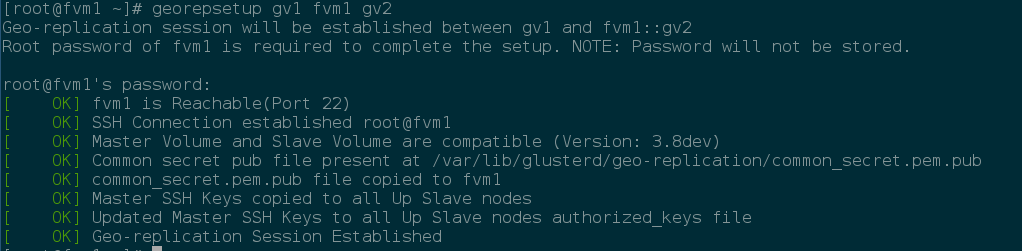
Install
Install this tool on any one master node where you wish to initiate the Geo-replication setup,
git clone https://github.com/aravindavk/georepsetup.git
cd georepsetup
sudo python setup.py installThis tool is not packaged as RPM/Deb Yet. Pull requests are Welcome :)
Setting up non-root Geo-replication still involves some manual steps, will try to improve in future.
Documentation is available here
Comments & Suggestions Welcome.
About Aravinda VK
Partner at Kadalu Investments, Creator of Sanka, Creator of Chitra, GlusterFS core team member, Maintainer of Kadalu Storage