git clone https://github.com/aravindavk/glusterfs-tools.git
cd glusterfs-tools
sudo python setup.py installglusterdf - df for gluster volumes
A CLI utility to check the disk usage of Gluster volumes. Using df command we can view the disk usage of only mounted glusterfs volumes. This utility takes care of mounting gluster volumes available in the machine where this command is executed. glusterdf uses libgfapi provided by glusterfs to fetch the statvfs information.
Installation is very simple,
You can also clone this project from https://forge.gluster.org/glusterfs-tools
Once installed, two tools will be available glustervolumes and glusterdf.
sudo glusterdf --help to know more about options available. (same for glustervolumes sudo glustervolumes --help)
Usage examples:


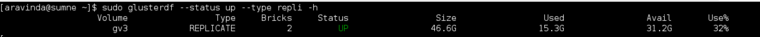
![sudo glusterdf -h --volumewithbrick "/b[12]"](/images/glusterfs/glusterdf_volumewithbrick.png)
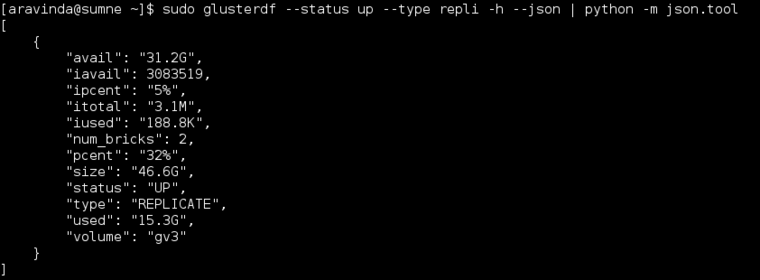
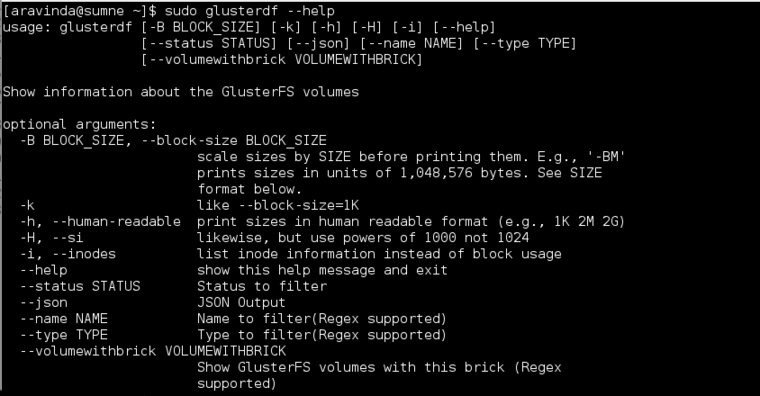
In my previous blog(this) I wrote about gfvolumes(now it is glustervolumes). glusterfs-tools is rewritten as python library which can be used with your Python programs.
For example
from glusterfstools import volumes, gfapi
# Get all volumes
vols = volumes.get()
# Get a specific volume information
vol = volumes.get(name="gv1")
# Search volumes by status
down_volumes = volumes.search({"status": "down"})
# Search volumes by type
distribute_volumes = volumes.search({"type": "distribute"})
# Statvfs information
vol_statvfs = gfapi.statvfs("gv1")
# To view information about gluster volumes which are down
# and having bricks like "/gfs"
vols = volumes.search({"status": "down", "volumewithbricks": "/gfs"})
# To view filters available
print (volumes.filters())volumes.search accepts filters as parameter, extending volume filters is very simple. For example name filter looks like this(src/glusterfstools/volumefilters.py)
@filter("name")
def name_filter(vols, value):
def is_match(vol, value):
if value in ['', 'all'] or \
vol["name"].lower() == value.lower().strip() or \
re.search(value, vol["name"]):
return True
else:
return False
return [v for v in vols if is_match(v, value)]The filter can be used as below
from glusterfstools import volumes
# Filters the volumes with name either gv1 or gv2
filters = {"name": "gv[12]"}
print volumes.search(filters)About Aravinda Vishwanathapura
Co-Founder & CTO at Kadalu Technologies, Creator of Sanka, Creator of Chitra, GlusterFS core team member, Maintainer of Kadalu Storage