./adb pull /dev/graphics/fb0
ffmpeg -vframes 1 -f rawvideo -pix_fmt rgb32 -s 480x800 -i fb0 ~/firefoxos_screenshots/s1.pngFirefox OS
I was impressed by the demo videos and blog posts about Firefox OS and decided to try it on my phone Nexus S. Searched for Nexus S ROM and found one here. (TODO: Try building latest version of Firefox OS)
Installation went smooth, followed the documentation from here.
Installing Firefox OS on my Nexus S. Fingers crossed :)
— Aravinda (@aravindavk) November 18, 2012
Booting is superfast and Unicode rendering is awesome, adding new fonts also easy. I just used adb (Android Debugger) to push the font from my system.
Installing fonts is so easy in #FirefoxOS, #kannada works like a charm :) #mozilla #nexusS
— Aravinda (@aravindavk) November 18, 2012
I took screenshots using ADB and ffmpeg.
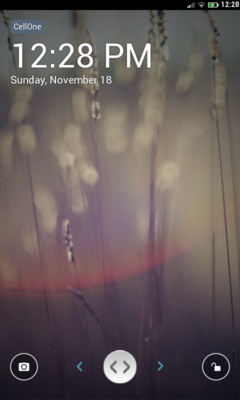
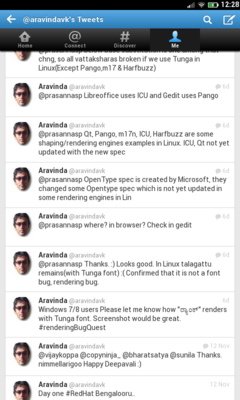
Lock screen and Twitter app
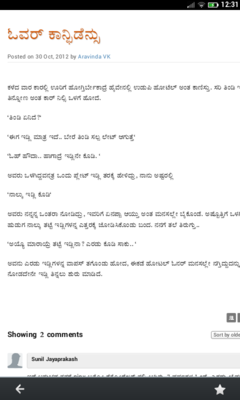

Kannada in browser and Camera in action
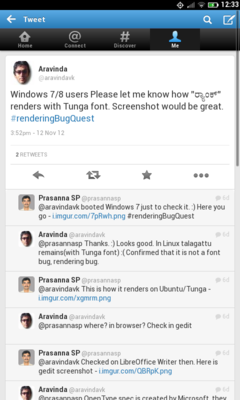

Kannada in Twitter app(Special case text using Zero Width Joiner) and Keyboard
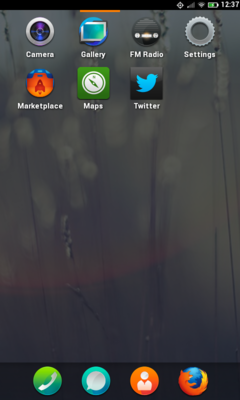

Apps and Marketplace
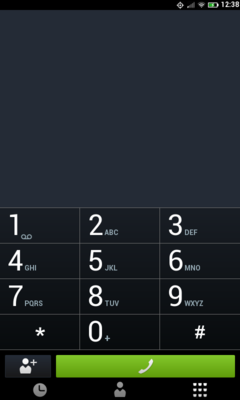
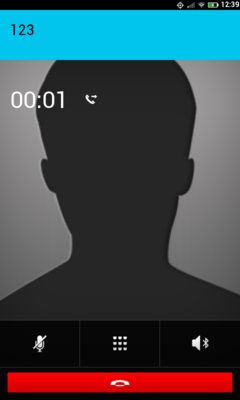
Dailer and Outgoing call screen
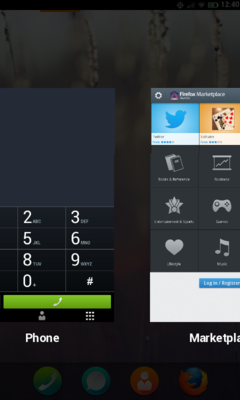

When home button is long pressed
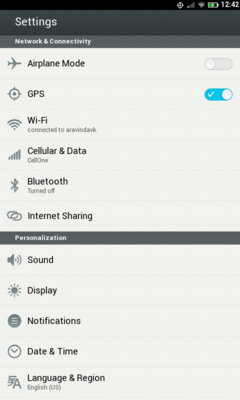

Settings and notification slider
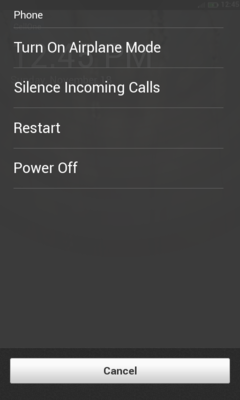
When power button long pressed
Used it for a day and changed it back to Cynogenmod since it was not yet ready for day to day use.
Hoping to learn more about Firefox OS in Firefox OS App Days.
About Aravinda Vishwanathapura
Co-Founder & CTO at Kadalu Technologies, Creator of Sanka, Creator of Chitra, GlusterFS core team member, Maintainer of Kadalu Storage