Year,Blog
2008,12
2009,20
2010,11
2011,19
2012,16
2013, 6
2014, 7
2015, 9
2016,12
2017, 3
2018, 2
2019, 1Area Charts using R base Graphics
Feb 17, 2019
1 minute read.
R
area-graph
Today I learnt to create Area chart using R Base
graphics. polygon function (help(polygon)) can be used to fill
the area under the line.
Lets pick a simple data set from my website - Number of blog posts per year.
Now lets draw the line graph as below.
dat <- read.csv("blogs_data.csv")
numYears <- length(dat$Blog)
plot(
c(1:numYears), # x axis
dat$Blog, # y axis
type="l", # Line graph
col="#409ddf", # Line Color
lwd=3, # Line Width
xlab="Years", # X axis label
ylab="Blog posts", # Y axis label
xaxt="n", # Show X axis
yaxt="n", # Show Y axis
main="Blog posts", # Graph main title
)
axis(1, at=1:numYears, labels=sprintf("%s", dat$Year))
axis(2, tck=1, col="#dddddd")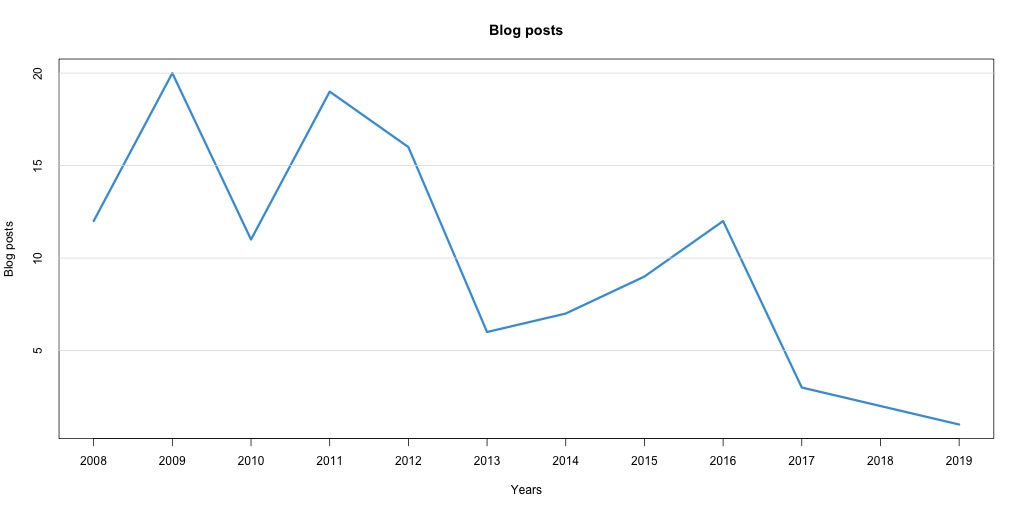
Identify the points required to draw a polygon as below,
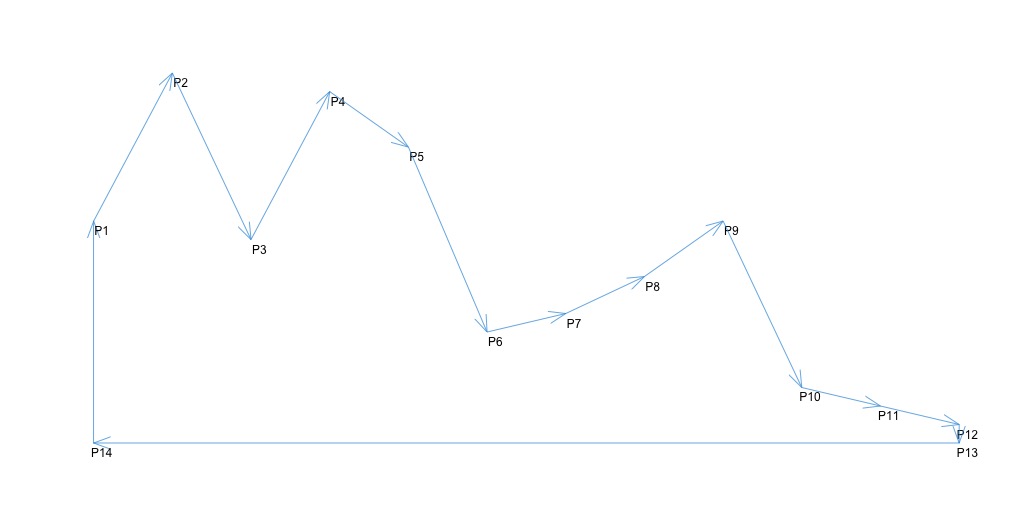
yy <- c(0, dat$Blog, 0, 0) # P14, P1:P12, P13, P14
xx <- c(1, 1:numYears, numYears, 1) # P14, P1:P12, P13, P14And draw polygon using,
polygon(xx, yy, col="#c3e1f57d", border=NA)And the final Area chart,
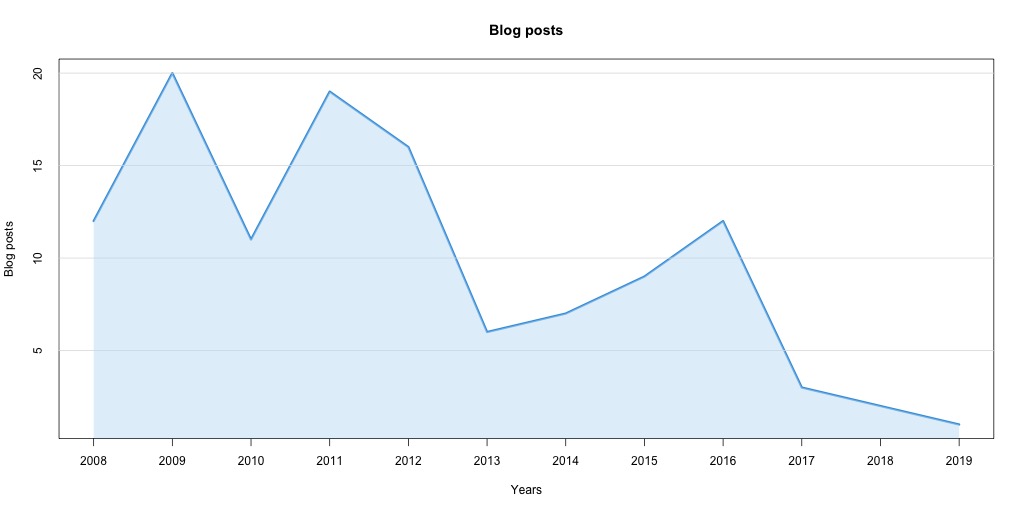
Comments and suggestions welcome.
About Aravinda Vishwanathapura
Co-Founder & CTO at Kadalu Technologies, Creator of Sanka, Creator of Chitra, GlusterFS core team member, Maintainer of Kadalu Storage